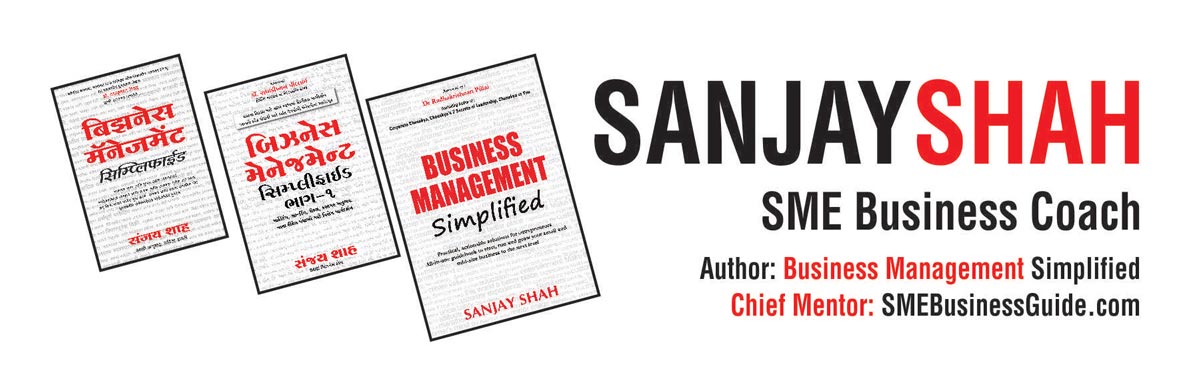Information is a vital resource of any company. It must be managed and protected properly. Here are some guidelines for managing the company’s information spread across many facilities, locations and equipment within the company.
Contact Databases
A company must have a central database where all the contacts of the company are listed. This database must be updated regularly. It must be tagged properly to make the information search and retrieval faster. This may be kept on a cloud storage service to enable access from anywhere. We must ensure password protection for security purposes.
Customer, Vendor Databases
The customers’ database must be updated regularly. Each new customer must be added to this database. The same applies to the vendors’ databases. Both the databases must contain all the addresses, email IDs, phone numbers, contact persons with their designations etc. across various locations of the customer or vendor company. A lot of time and energy is wasted in companies because of incorrect, duplicate or inconsistent contact information of the customers or vendors. This gap must be bridged in our company. These databases must be protected and must be made available only to selected people, because of its sensitive nature and its value to the company.
Backup / Restoring
The data being generated at various places (e.g. enterprise software solutions, databases or some other sources) must be backed up regularly. Equipment failure is not uncommon. And that can be disastrous for a company, if it results into data loss. In today’s time, where data is the backbone of any business, it must be preserved carefully against such equipment failures. Data must be religiously backed up regularly. And, the backed up data must be checked for proper restoration also.
Access Rights
If we have enterprise software systems, we must implement proper access rights to use them properly and effectively. All information cannot be made available to everybody. Hence, there must be a logical and structured access right allocation, which ensures that every person gets access to only that part of the system and data which he needs.
Similarly, in some companies, physical access to some areas of a company is also controlled through biometric systems or proximity cards. This is to ensure the safety of data and equipment and to avoid any unauthorized access or intrusion into them.
Shared Storages
The company must implement some shared storage infrastructure, where employees can keep some common data which can be used by many of them. This system avoids unnecessary duplication of data and facilitates instant collaboration. However, it must be protected from unauthorized access and also accidental deletion.
Detachable Disks or Drives
Storage technology has shrunk the size of storage devices. Now data can be stored in devices of a variety of types, coming in smallest sizes. The company must take necessary steps to restrict such detachable storage devices (pen drives, portable hard disks, USB sticks etc.) moving in and out of the business. There are some protective measures possible like disabling the USB ports or disallowing copying of data. Take the help of the experts in this matter to ensure the safety of your data.
Virus Protection
Digital virus is an always looming threat on the health of our data, computers and networks. New and new viruses are being spread through Internet causing a lot of damage to companies. We must safeguard our company from any loss caused by viruses. An effective virus protection system has to be installed across the company, in all devices. These anti-virus systems must be updated regularly (if possible, auto updated) and their registrations renewed on time. An outdated anti-virus system may be an invitation to trouble in today’s hyper-connected times.
Cloud Computing
Cloud computing is taking networking and storage to a whole new level. It allows storage of documents and programs in “virtual” drives or computers (which are somewhere on the Internet) and then be accessed by any authorized user through a simple Internet connection. Cloud computing facilitates real-time communication and interaction exactly the way a network does, with access extended to global level. Cloud computing eliminates data lost through system crashes, avoids problems arising due to network downtime as well as providing the ability for software upgrades to be performed network-wide. Cloud computing helps employees spread across multiple locations in a company to work together. We must use cloud computing for storing and sharing documents and other content. Somebody from IT department must be given responsibility to manage the company’s cloud content.
WHAT YOU CAN READ NEXT
PREVIOUS POST:

Technology In Business – Enterprise Software Solutions